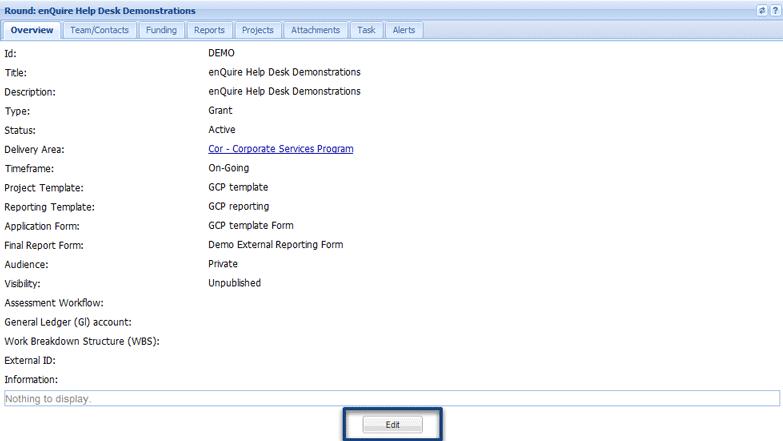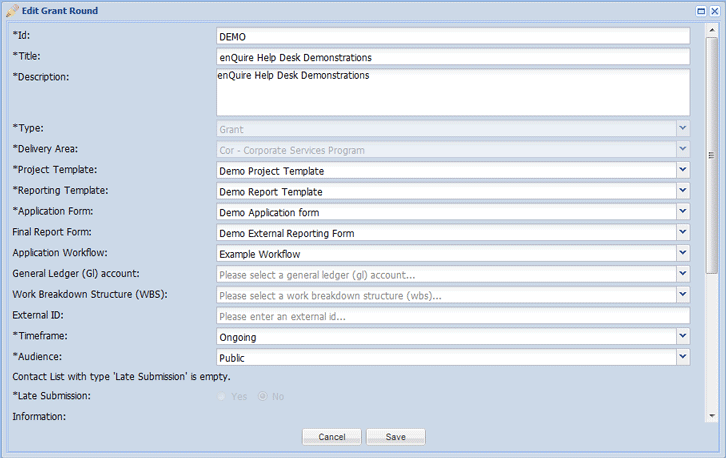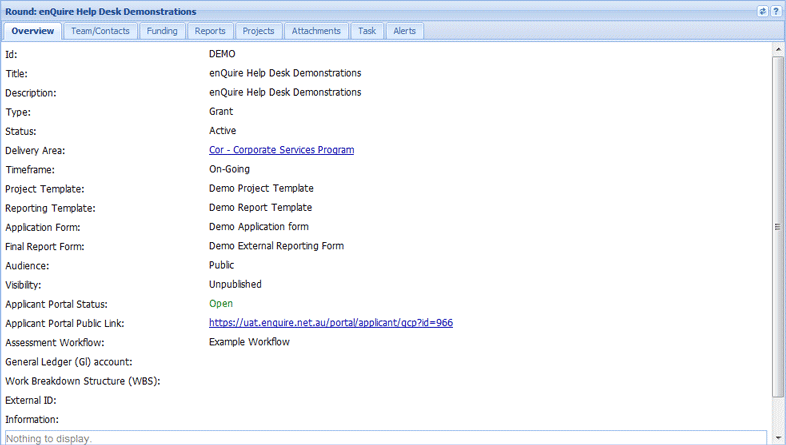You are here: Rounds > Edit Round Details
Edit Round Details
*As applicable to their Delivery Area
1. Open the relevant Round.
2. On the Overview tab, select the Edit button.
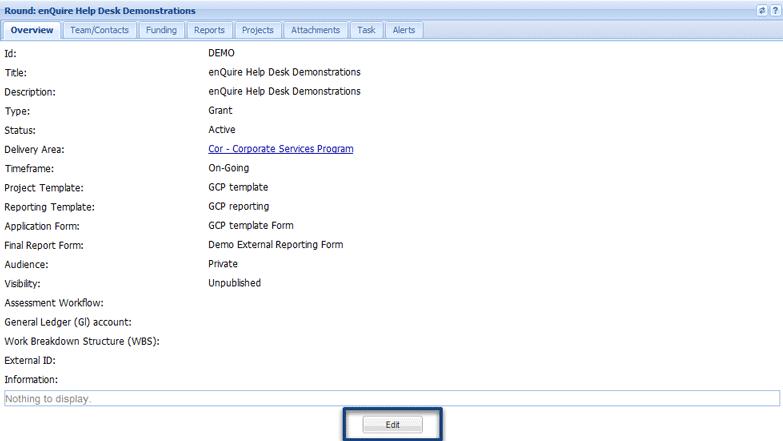
3. The following details can be edited:
- Round ID - The ID number of the round.
- Round Title - The name of the round.
- Round Description - A description of the round.
- Delivery Area - A round's Delivery Area can only be changed while it is still in Draft status.
- Project Template - Select the template for the projects created under the round.
- Report Template - Select from the report templates linked to the project template previously selected.
- Application Form - Select from the forms linked to the project template previously selected.
- Final Report Form - Select from the forms linked to the project template previously selected. The Final Report Form will be used by an applicant to report on the project's progress and outcomes when it is completed.
- Application Workflow - Select from the workflows linked to the project template you selected.
- Round timeframe - Rounds can have start and end dates and times, or be ongoing (no end date). This is set to ongoing by default
- Audience - Public allows a round to be made publicly available to external applicants. Private makes the round available to internal users or invited applicants.
- Late Submission - Allow the round to accept late application submission from selected applicants.
- General Ledger (Gl) account - The account that all project payments will be linked to, if required by your organisation.
- Work Breakdown Structure (WBS) - The class, cost centre or program that all project payments will be grouped under, if required by your organisation.
- Grant Information - Introductory information about the grant that will be displayed on the Applicant Portal.
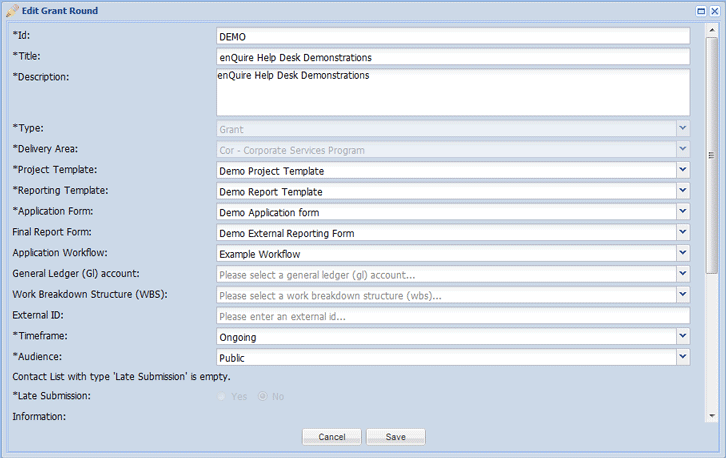
4. Edit details as required and select Save to commit the changes.
The round will now be edited.
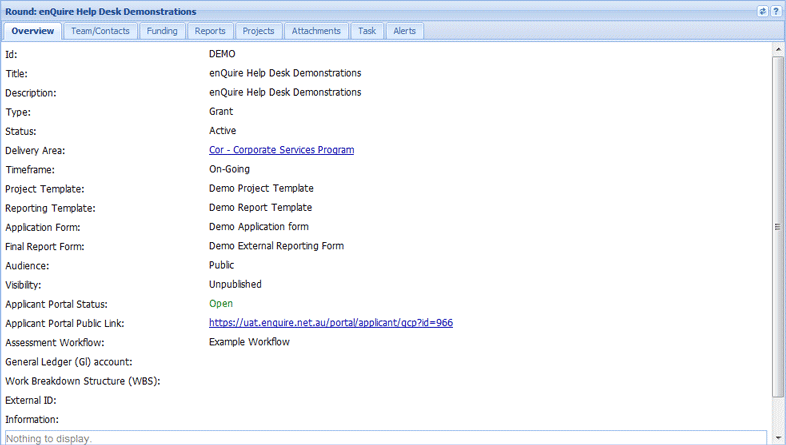
Top of Page